
Meet Lily, a young entrepreneur from the United States who dreams of starting her own business. Lily loves creating handmade jewelry, and after some encouragement from friends and family, she decides to sell her pieces online. She wants to set up an eCommerce store, but like many first-time sellers, she doesn’t fully understand the technical aspects of starting an online store. This blog will follow Lily’s journey, explaining the entire process of how eCommerce works—from buying a domain to setting up payment gateways, shipping, and customer service.
Whether you’re like Lily and just starting out or simply curious about how eCommerce works, this guide will walk you through the steps.
Table of Contents
Step 1: Choosing and Buying a Domain
Before Lily can get started on her eCommerce store, she needs a domain. A domain is essentially the address of your website on the internet. For example, “example.com” is a domain. This is what customers will type into their browser to visit Lily’s online store.
Lily needs to choose a domain name that reflects her brand. After brainstorming, she decides on LilysHandmadeJewels.com. Now, it’s time to buy this domain. But where does she purchase it?
Here are some popular domain providers where Lily can buy her domain:
- GoDaddy: Known for its domain purchasing services and website hosting.
- Namecheap: A budget-friendly option with good customer support.
- Google Domains: Straightforward and easy for beginners.
How Much Does a Domain Cost? On average, a domain can cost between $10 to $15 per year, depending on the provider and the domain extension (.com, .net, etc.). Lily finds a good deal on Google Domains and purchases her domain for $12.
Pro Tip: Some domain providers offer discounts or bundled services like free WHOIS privacy, which hides your personal information from the public. Also, do not buy the extra SSL or additional security services, you won’t need those since these are available for free.
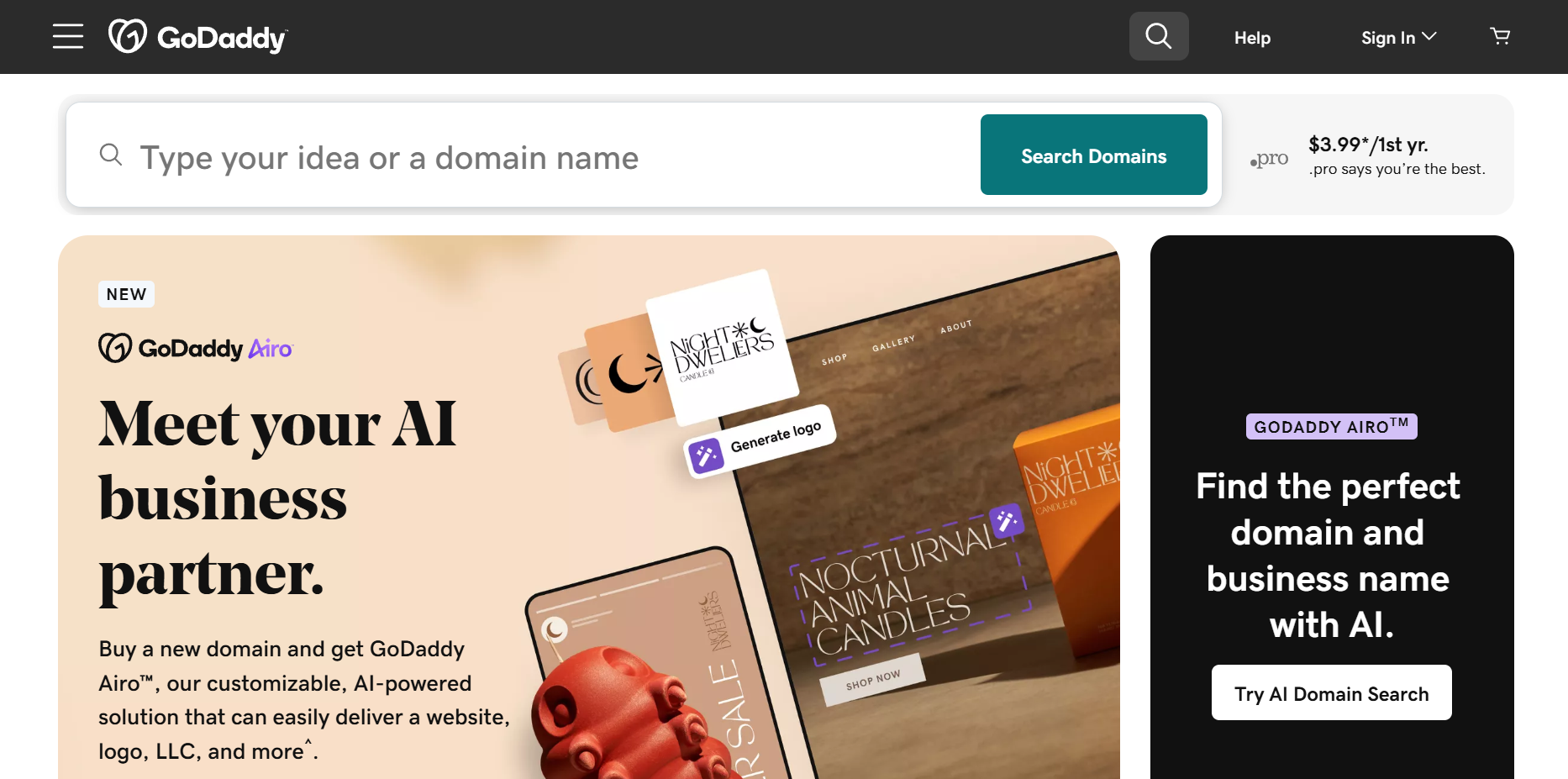
Step 2: Setting Up Hosting
Now that Lily has a domain, she needs hosting. Think of hosting as the space where all the data for her website (images, content, etc.) will live. Without hosting, her website can’t be accessed online.
If Lily chooses an eCommerce platform like Shopify or WooCommerce, the hosting works differently:
- Shopify: Shopify is an all-in-one eCommerce solution. When Lily uses Shopify, her hosting is included in the platform, so she doesn’t have to worry about finding an external hosting provider. This simplifies the process.
- WooCommerce: WooCommerce is a plugin that works with WordPress, meaning Lily will need to choose her own hosting provider. Popular hosting providers for WooCommerce include:
- Bluehost
- SiteGround
- WP Engine (known for high performance)
Hosting typically costs anywhere from $5 to $30 per month, depending on the provider and the plan you choose.
Step 3: Choosing an eCommerce Platform
Now comes the exciting part—choosing an eCommerce platform. This is where Lily will build her online store, add products, and manage her orders.
Lily has two main options:
- Shopify: Shopify is known for its ease of use. Lily doesn’t need any technical knowledge to set up her store. Shopify provides templates, payment gateways, shipping options, and customer support—all in one platform. It also offers advanced features like Shopify Plus for larger businesses.
- WooCommerce: WooCommerce offers more flexibility. Since it’s built on WordPress, Lily can customize her store more freely. However, WooCommerce requires a bit more technical know-how, and Lily will need to handle hosting, security, and additional plugins.
Lily chooses Shopify for its simplicity and ease of use, paying $29/month for the basic plan. It comes with everything she needs to start her business.
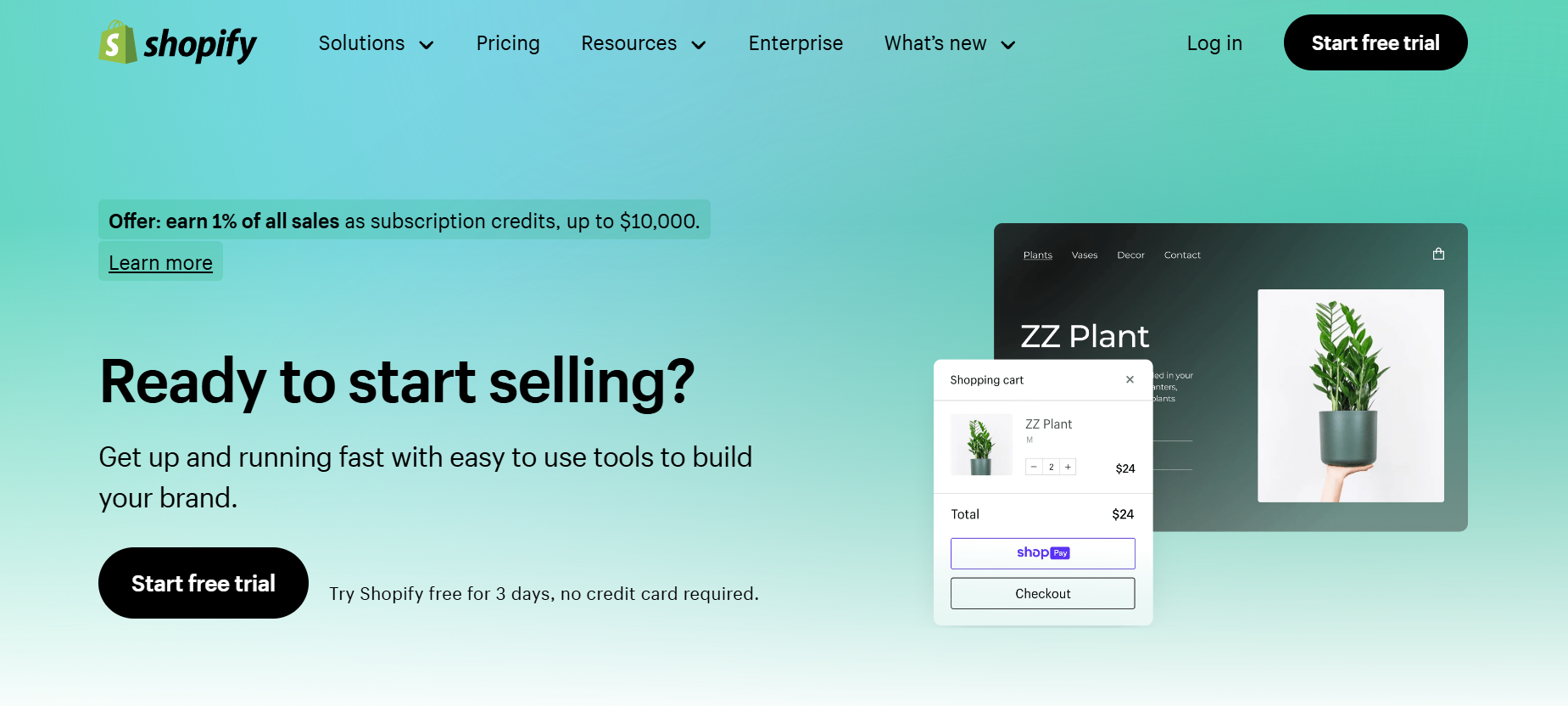
Step 4: Adding Products
With her Shopify account set up, Lily is now ready to add her handmade jewelry to the store. Adding products to an eCommerce platform is straightforward.
Lily takes high-quality photos of her products, writes detailed descriptions, and adds prices. Each product listing includes:
- Product name
- Photos
- Description
- Price
- Variants (for example, different sizes or colors)
- Stock availability
For Lily’s business, product descriptions are crucial. Since customers can’t physically see or touch the products, Lily needs to ensure her descriptions are engaging, clear, and detailed.
Step 5: Designing the Store
Lily wants her online store to reflect her brand’s personality—elegant, minimalistic, and unique. Shopify offers a variety of templates (also known as themes) that she can use to design her store without hiring a developer.
Lily browses the Shopify theme store and finds a template that fits her brand. She customizes the colors, fonts, and layout to make it her own. Shopify themes are mobile-friendly, ensuring her store looks great on any device.
For those using WooCommerce, themes are also available through WordPress, but setting up might require more customization and additional plugins.
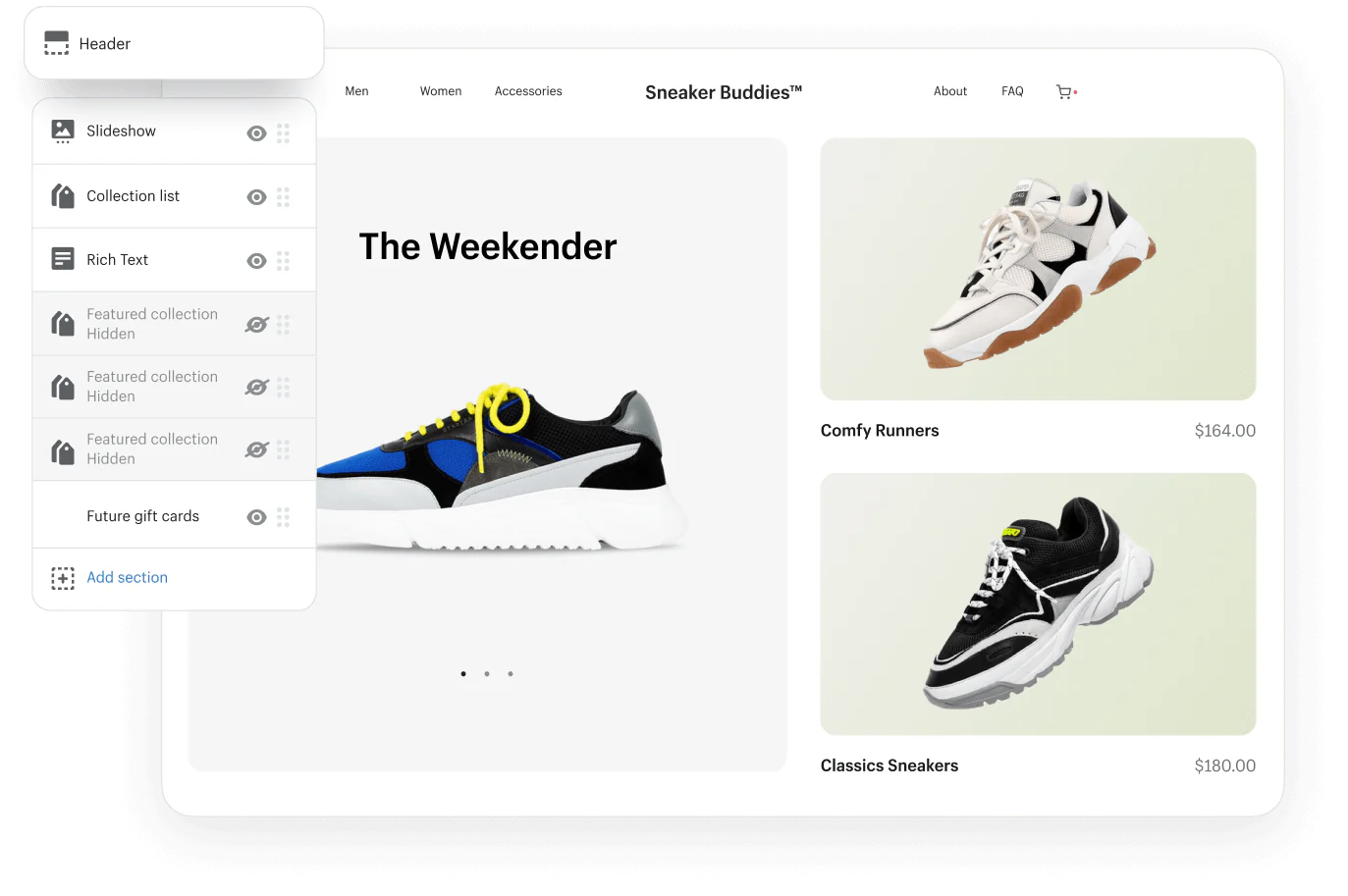
Step 6: Setting Up Payment Gateways
Now that Lily’s store is set up, she needs a way to accept payments from her customers. This is where payment gateways come into play.
A payment gateway is a service that allows Lily to accept credit card payments, PayPal, and other types of transactions. Common payment gateways include:
- Stripe
- PayPal
- Venmo
- Square
Each payment gateway comes with its own transaction fees. For example, Stripe charges 2.9% + 30 cents per transaction in the U.S., and PayPal has a similar fee structure. Shopify integrates with multiple payment gateways, so Lily can easily set them up in the admin dashboard.
How Does It Work? When a customer makes a purchase, their payment details are securely processed through the payment gateway. The funds are then transferred to Lily’s account (usually within a few days), minus the transaction fees.
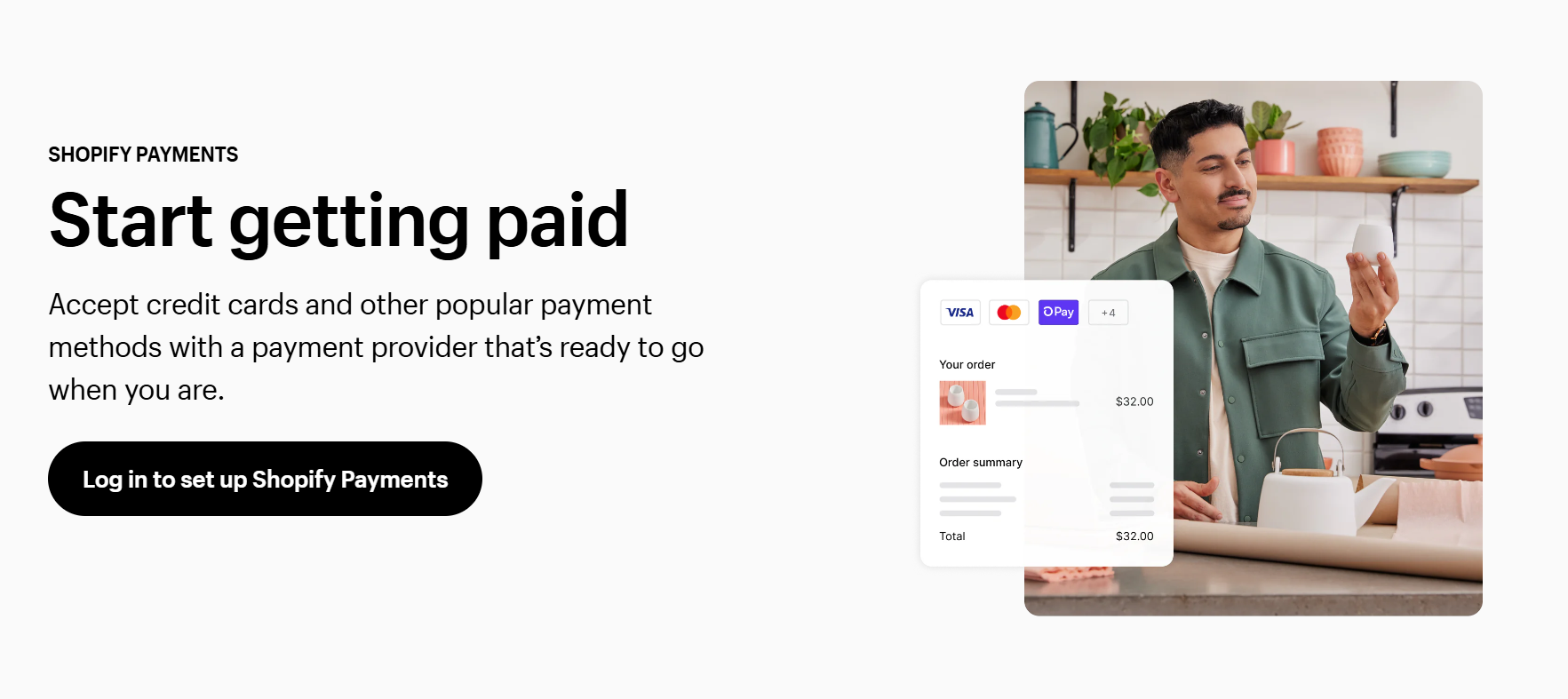
Step 7: Setting Up Shipping
Shipping is a crucial part of any eCommerce business. Lily needs to ensure that her customers receive their products quickly and safely.
Shopify integrates with popular shipping carriers like:
- USPS
- UPS
- DHL
Lily also signs up for ShipStation, a platform that helps her manage her shipping process. ShipStation allows her to print shipping labels, track orders, and offer multiple shipping options to her customers. Once a customer places an order, Lily can print the shipping label directly from her Shopify dashboard, stick it on the package, and drop it off at the post office or schedule a pickup.
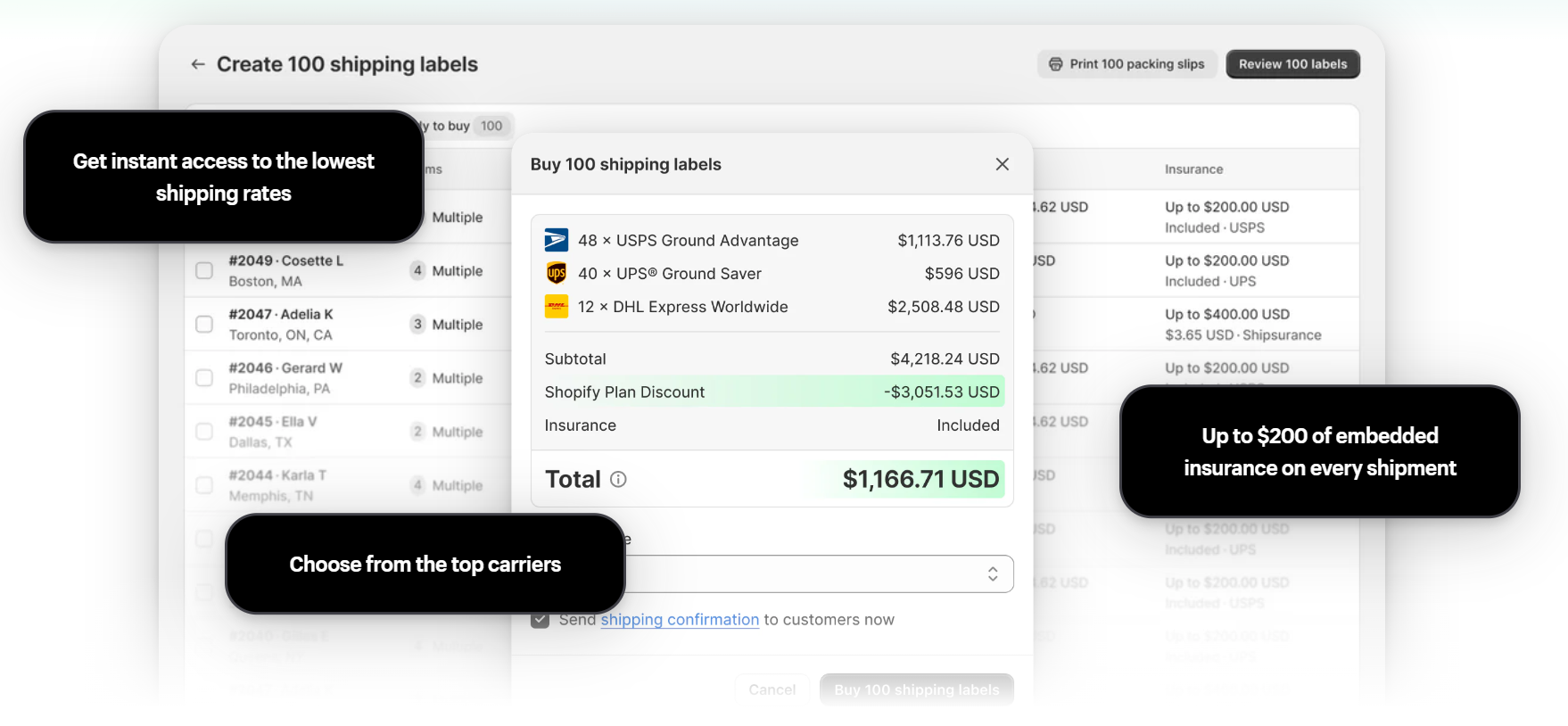
Step 8: Handling Fulfillment
Order fulfillment is the process of packing and shipping products to customers. For now, Lily handles fulfillment herself. She stores her products at home, packs them carefully, and ships them using the labels generated by Shopify and ShipStation.
As her business grows, Lily may consider using a third-party fulfillment service, where the service stores her products and ships them on her behalf. Some popular fulfillment services include:
- Fulfillment by Amazon (FBA)
- ShipBob
- ShipHero
Step 9: Customer Communication and Support
Lily understands that excellent customer support is key to building a loyal customer base. She sets up automated email confirmations for when customers place orders, when the products ship, and when they are delivered.
Shopify offers built-in email notifications, but Lily also uses Klaviyo to send personalized emails and set up abandoned cart reminders. Klaviyo helps Lily communicate with her customers at every stage of the buying journey, ensuring they feel informed and valued.
Step 10: Post-Purchase Communication and Automation
Once the order is placed and fulfilled, Lily wants to keep the customer informed. She ensures her customers receive order updates via email, letting them know when the product ships and when it’s out for delivery.
To automate this process, Shopify offers built-in email functionality. Lily also explores tools like Klaviyo, which allow her to create more detailed email flows, such as sending thank-you notes or requesting product reviews after delivery. This keeps customers engaged and can even drive repeat sales.
Step 11: Managing Returns and Exchanges
As with any eCommerce business, there will be times when customers want to return or exchange items. Lily sets up a clear return policy on her website and uses Shopify’s built-in tools to manage the return process. Shopify allows her to issue refunds and manage inventory as products are returned.
If Lily wants more flexibility, she can integrate third-party apps like Returnly or Loop Returns, which make managing returns easier.
As Lily continues to build her online store and refine the shopping experience, it’s important to understand what the process looks like from a customer’s perspective. After all, the success of any eCommerce business hinges on creating a seamless, enjoyable shopping experience for the people who visit the website. Let’s step into the shoes of Sophie, a potential customer, and see how Lily’s efforts translate into a smooth and satisfying journey for someone browsing, buying, and interacting with her brand.
A Customer’s Journey
Meet Sophie, a young professional looking for handmade jewelry. While scrolling through Instagram one evening, Sophie comes across an ad for Lily’s Handmade Jewels. The images in the ad catch Sophie’s attention because she’s been looking for something unique and handmade, not mass-produced.
Sophie clicks on the ad, which takes her directly to Lily’s Shopify store. The website loads quickly, and the design is clean and easy to navigate. Sophie browses through the jewelry collection, checking out product photos, descriptions, and prices.
Lily’s Side: From Lily’s perspective, this is where her marketing strategy comes into play. By running a targeted Instagram ad, Lily ensures that her products reach the right audience. Shopify integrates with social media platforms like Instagram and Facebook, making it easier for Lily to track the performance of her ads. Lily can see that Sophie clicked on her ad and landed on the website, which helps her measure the effectiveness of her campaigns.
1. Customer Adds Items to Cart
Sophie finds a pair of handmade earrings she loves and clicks on the product page. The description tells her everything she needs to know—materials, size, and the inspiration behind the design. After reviewing the product photos and reading the customer reviews (which Lily set up using Shopify’s built-in review feature), Sophie decides to add the earrings to her cart.
Before checking out, Sophie decides to look at more items and ends up adding a bracelet to her cart as well.
Lily’s Side: On Lily’s Shopify dashboard, she can see real-time activity on her website. Shopify shows her that Sophie has added items to her cart. If Sophie doesn’t complete the purchase, Shopify will send an abandoned cart email to remind her, which could encourage Sophie to return and complete the purchase. Lily sets up this automation through Shopify or an email marketing tool like Klaviyo.
2. Customer Proceeds to Checkout
After finalizing her selection, Sophie goes to the checkout page. She sees the total price, including shipping costs, and decides to proceed with the purchase. At checkout, Sophie provides her shipping address and selects her preferred shipping method—USPS standard shipping.
Sophie is given several payment options: PayPal, Stripe (for credit card payments), and Venmo. She chooses to pay using PayPal for its convenience.
Lily’s Side: Once Sophie clicks on the checkout button, Lily’s Shopify store securely processes Sophie’s payment through PayPal. Since Lily has already set up multiple payment gateways (PayPal, Stripe, Venmo), Sophie has the freedom to choose her preferred method. Once the payment goes through, Lily is notified instantly via the Shopify admin panel.
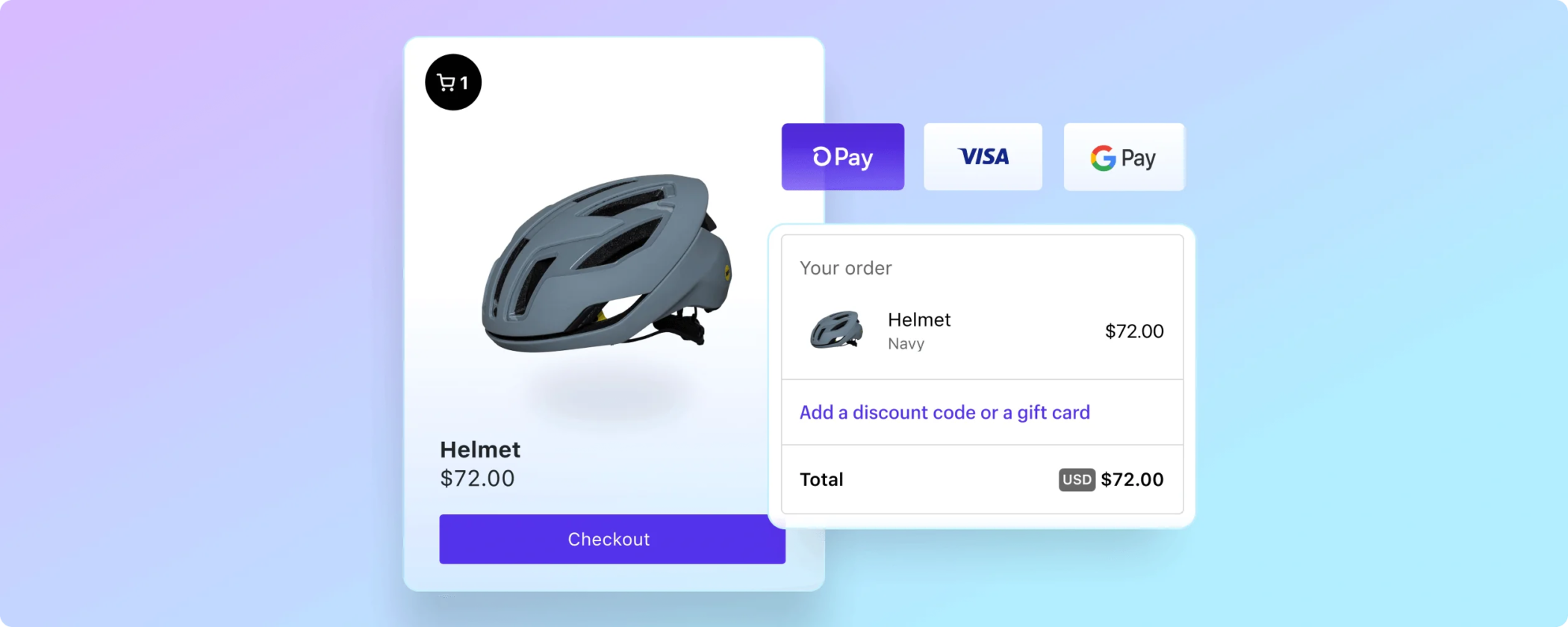
3. Order Confirmation
As soon as Sophie completes the purchase, she receives an order confirmation email with all the details—what she ordered, how much she paid, and the shipping method she selected. The email also provides Sophie with an estimated delivery date.
Lily’s Side: Shopify automatically sends out the order confirmation email. Lily doesn’t need to manually confirm each purchase, which saves her time and effort. However, Lily has customized the email template to include her branding and a personal thank-you message to make it more engaging.
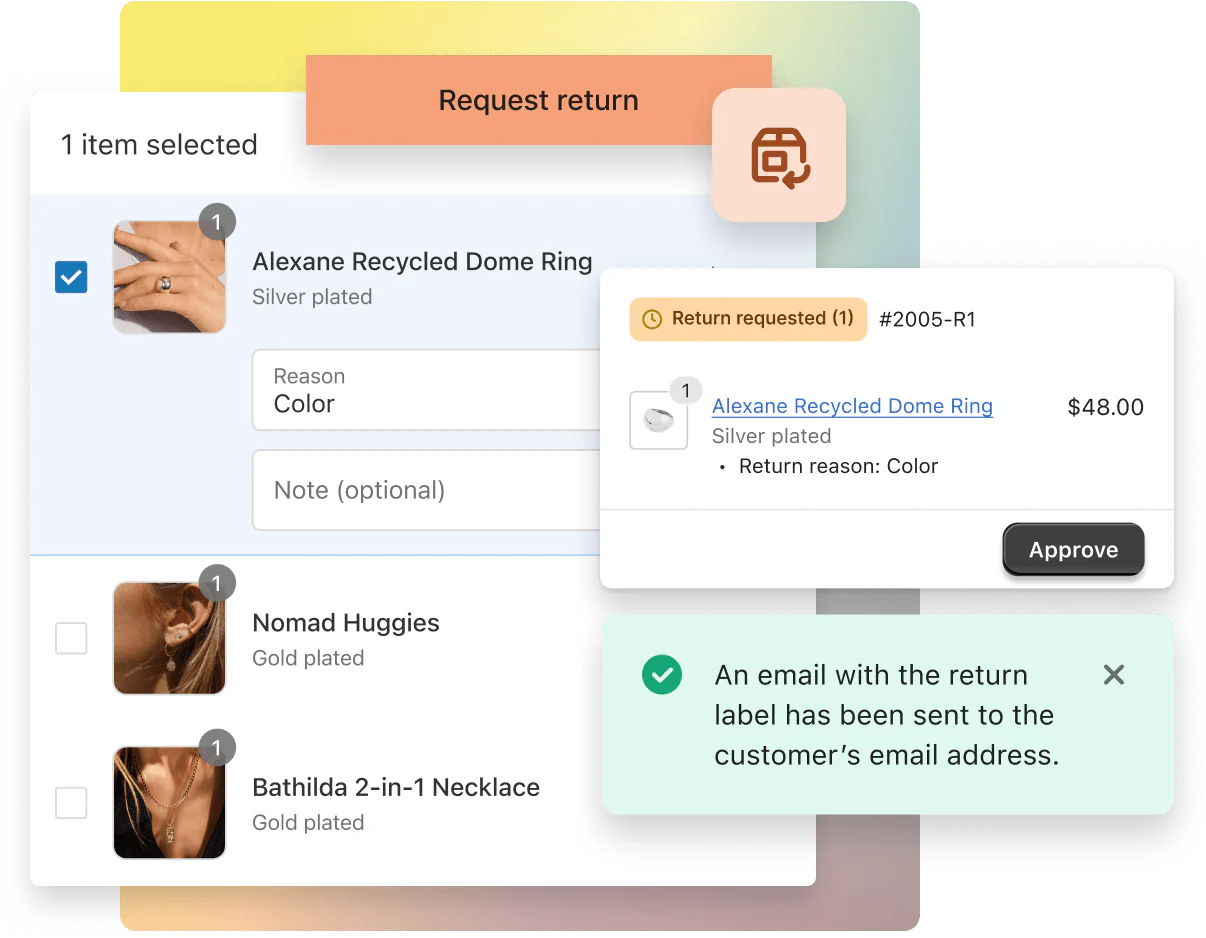
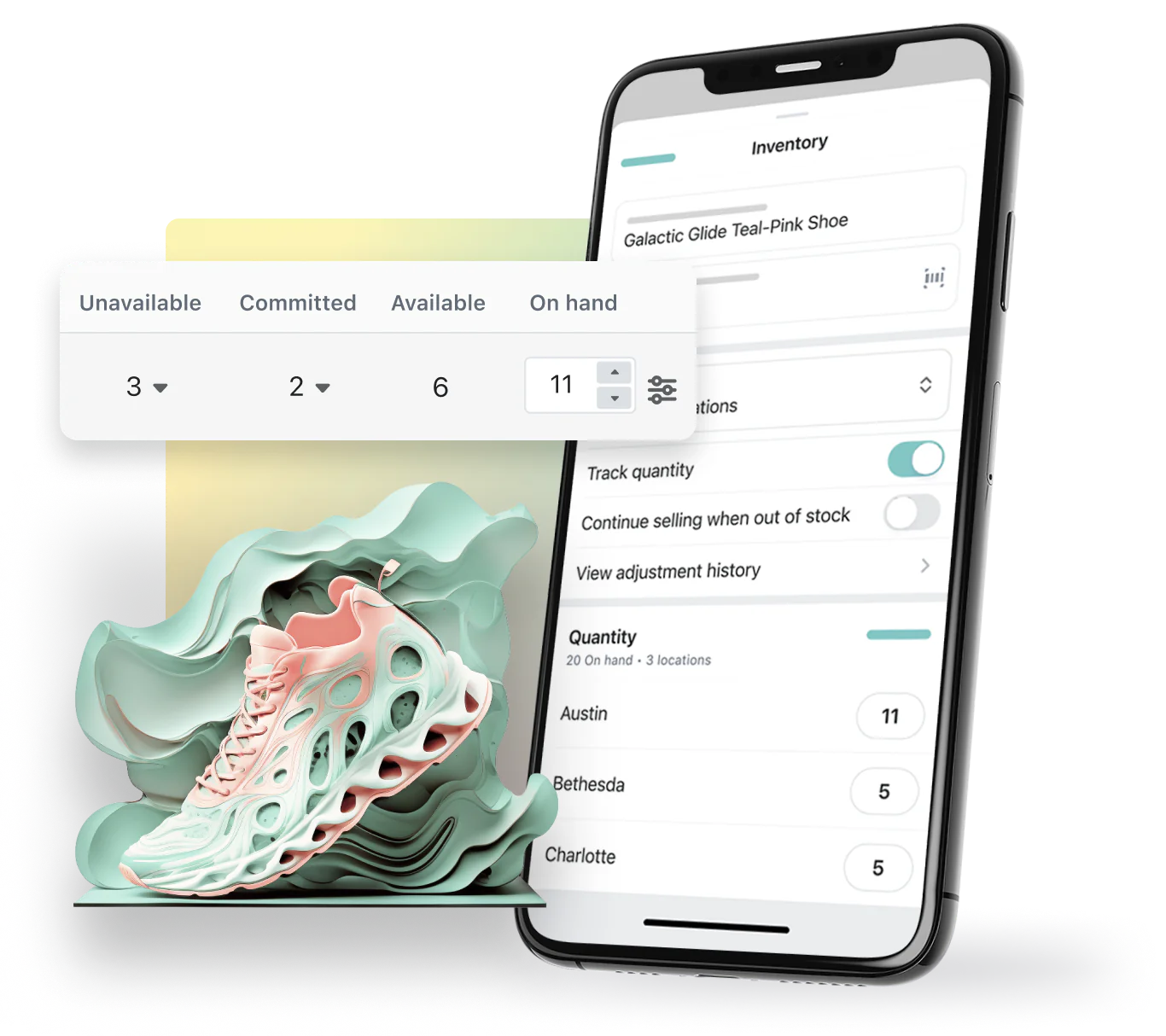
4. Order Fulfillment
Once Sophie’s order is confirmed, it appears in Lily’s Shopify admin dashboard as an unfulfilled order. Lily checks her inventory to ensure the earrings and bracelet are available, and she prepares to ship them. Using Shopify Shipping or an integrated tool like ShipStation, Lily prints a shipping label for the order.
Lily packages the earrings and bracelet carefully, attaches the shipping label, and drops the package off at the USPS location.
Customer’s Side: Sophie doesn’t have to worry about anything after placing her order. She knows that her package is on its way and trusts the shipping process because USPS is a reliable carrier. If Sophie ever wants to check on her order status, she can click on the tracking link provided in the order confirmation email, which updates her on where the package is in transit.
5. Shipping Updates
While Sophie waits for her package, she receives an email notification once the order has been shipped. She can now track her package using the tracking link provided in the email. If Sophie has any questions about the status of her order, she can contact Lily’s customer service.
Lily’s Side: Shopify automatically sends shipping updates to Sophie. Lily doesn’t have to manually update customers, which helps her focus on fulfilling more orders and running her business. However, Lily has the option to further customize her shipping notifications with Klaviyo or Shopify’s built-in email features, adding personal touches like “Your jewelry is on the way!”
5. Delivery
A few days later, Sophie’s order arrives. She’s thrilled with the packaging and the quality of the jewelry. The personal touch—such as a small handwritten thank-you note from Lily—makes the experience even more special. Sophie is so happy with her purchase that she takes a photo and shares it on Instagram, tagging Lily’s Handmade Jewels.
Lily’s Side: Lily receives a notification that Sophie has tagged her business on Instagram. This user-generated content helps promote her brand to a wider audience. In response, Lily thanks Sophie for her post, and with Sophie’s permission, Lily re-shares the photo on her store’s Instagram page, which increases engagement.
6. Customer Feedback
After Sophie receives her order, she gets a follow-up email from Lily’s store asking for feedback on her purchase. The email offers Sophie a 10% discount on her next order if she leaves a review. This follow-up email is automated through Shopify or a tool like Klaviyo, helping Lily collect valuable customer feedback and incentivize future purchases.
Lily’s Side: Gathering reviews is crucial for building trust with new customers. By encouraging Sophie to leave a review, Lily boosts her credibility on the Shopify store. The discount also helps increase the chances of repeat sales, as satisfied customers like Sophie are likely to buy again.
Orders and Payments
Let’s dive deeper into what happens when a customer like Sophie places an order. Here’s how Lily manages her business behind the scenes:
- Receiving the Order: As soon as Sophie completes her purchase, Lily receives a notification from Shopify that a new order has been placed. The order includes all the necessary details—product info, shipping method, payment status, and Sophie’s contact details.
- Processing Payments: Once the payment is made, the funds from Sophie’s PayPal transaction are transferred to Lily’s business account (minus the PayPal transaction fees, which are typically 2.9% + 30¢ per transaction in the U.S.). Lily can track these transactions through Shopify’s integrated reporting tools, allowing her to see total sales, fees, and other financial metrics.
- Shipping and Fulfillment: After printing the shipping label through ShipStation or Shopify, Lily fulfills Sophie’s order by packaging and shipping it. Shopify keeps track of inventory, so once the items are marked as “shipped,” they are automatically deducted from Lily’s inventory count.
- Improving Sales: Lily can improve her sales by tracking customer behavior, such as abandoned carts or repeat customers. Using tools like Shopify’s built-in analytics or third-party apps, she can see where her customers are coming from, which products are most popular, and which marketing channels (such as Instagram ads) are driving the most traffic.
Customer Support and Communication
If Sophie has any questions about her order—perhaps she wants to know the status of her shipment or inquire about a return—Lily has multiple ways to offer customer support:
- Email Support: Shopify allows Lily to set up a support email where customers can send their queries. Shopify or apps like Zendesk can help manage customer tickets and resolve issues.
- Chatbots and Live Chat: For real-time support, Lily can add a live chat feature to her store, helping customers get answers quickly without waiting for an email response.
- FAQ Page: To reduce the number of support requests, Lily sets up a FAQ page that covers common questions about shipping, returns, and product care.
Conclusion: The Complete eCommerce Experience
In this journey, we’ve explored both Lily’s side as the business owner and Sophie’s side as the customer. From domain registration to fulfillment and customer feedback, running an eCommerce business requires a lot of behind-the-scenes work. However, platforms like Shopify and WooCommerce, combined with tools like PayPal, ShipStation, and Klaviyo, simplify the process for small business owners like Lily, allowing her to focus on what she does best—creating beautiful handmade jewelry.
For customers like Sophie, the eCommerce experience is seamless and user-friendly, with easy navigation, secure payment options, and transparent communication throughout the buying process.
By understanding both perspectives, new entrepreneurs can gain insight into how eCommerce works and how to set up a successful online store, while ensuring a positive and efficient customer experience.
FAQs
Yes, several costs can catch store owners off guard, such as transaction fees for payment processing, additional fees for custom plugins or themes, charges for email or SMS marketing integrations, shipping costs (including international), and expenses related to returns or refunds.
Yes, offering discounts or incentives like free shipping can help recover abandoned carts. However, this should be done carefully to avoid training customers to abandon carts deliberately to receive discounts. Consider personalized offers based on the customer’s behavior or cart value.
Yes, SureCart is particularly well-suited for digital products and software. It offers license key management, validation, and activation API, making it ideal for software distribution. Additionally, SureCart supports automated billing for subscriptions and other recurring payments.
No, you don’t need coding knowledge to start an eCommerce store. Platforms like Shopify and WooCommerce offer user-friendly interfaces that allow you to set up and customize your store without any coding skills. You can choose themes, customize your store’s appearance, and add products with ease. For more advanced customization, you can hire a developer, but most users find the built-in tools sufficient to run their online business.
Yes, since SureCart runs on WordPress, you will need a reliable hosting provider. However, SureCart manages eCommerce-related processes on its servers, reducing the load on your WordPress site, so you won’t need to worry about performance issues typical of eCommerce-heavy sites.
Use tools like Google Analytics to analyze user behavior and identify drop-off points in your checkout process. Heatmaps, customer surveys, and exit-intent pop-ups can also provide insights into why customers are not completing their purchases.
To reduce payment gateway charges, compare different providers to find one with the lowest fees for your sales volume and preferred payment methods. Also, consider offering multiple payment options to reduce dependency on a single gateway and potentially negotiate better rates based on your transaction volume.
Shopify’s checkout is already streamlined, but you can further optimize it by offering guest checkout, reducing the number of steps, and ensuring your store is mobile-friendly. Consider using Shopify’s “Shop Pay” for a faster, one-click checkout experience.
WooCommerce allows you to customize the checkout process extensively. You can simplify fields, remove unnecessary steps, and optimize for mobile. Plugins like “Checkout Field Editor” let you customize the checkout form to suit your needs.
Focus on organic traffic by investing in SEO, content marketing, and social media strategies. Leverage free tools and platforms for email marketing, create a referral program, and collaborate with influencers who align with your brand to drive traffic at a lower cost.
Shopify offers built-in features for abandoned cart recovery emails. You can automate emails to be sent to customers who leave items in their cart. Go to “Settings” > “Checkout” and configure your preferences for abandoned cart recovery emails.
WooCommerce does not have built-in abandoned cart recovery features, but you can use plugins like WooCommerce Cart Abandonment Recovery or Retainful. These plugins help you create automated emails and track abandoned carts to re-engage customers.
WhatsApp and SMS can be powerful tools for recovering abandoned carts, especially in regions where these platforms are widely used, like India. These methods offer a direct line to customers, allowing personalized communication, answering questions, and even providing exclusive discounts to encourage a return to the cart.
SureCart’s free plan includes essential features but charges a 1.9% transaction fee and has limits on abandoned cart recoveries and upsells. Paid plans start at $19/month. WooCommerce is free to start but requires paid plugins and hosting. Shopify offers a straightforward pricing model starting at $29/month, but with additional transaction fees unless using Shopify Payments.
SureCart is an excellent choice if you are selling digital products, memberships, or subscriptions, thanks to its automation features and ease of use. However, it’s fairly new compared to WooCommerce and Shopify, so if you need extensive marketing integrations or POS support, you might consider Shopify or WooCommerce.
Yes, SureCart is an excellent option for digital products and services. It offers flexibility with various pricing models, such as subscriptions, pay-what-you-want options, trial period purchases, and installment plans. If you’re selling digital goods like courses, consultations, or downloadable content, SureCart provides a seamless checkout process and saves on recurring fees like those charged by Stripe.
RTO costs refer to the expenses incurred when a product is returned by the customer to the seller. They can be reduced by offering accurate product descriptions, clear sizing charts, and high-quality images to minimize returns. Also, consider using automated tools to verify phone and addresses to avoid delivery failures.
Some effective strategies include simplifying the checkout process, being transparent about all costs (including shipping), offering multiple payment options, optimizing your website for mobile devices, and using retargeting techniques like abandoned cart emails and SMS messages.
Some popular plugins include CartFlows for optimizing the checkout process, YITH WooCommerce Recover Abandoned Cart for email recovery, and TrustPulse to build social proof. These tools help in reducing abandonment rates by enhancing the user experience.
SureCart is a WordPress plugin designed for digital products and subscriptions, offering features like subscription billing automation and license key management. WooCommerce is a versatile, open-source plugin also for WordPress, ideal for physical products with a wide range of plugins but requires more setup. Shopify is an all-in-one platform with robust marketing integrations and ease of use but comes with higher fees and limited customization compared to WordPress-based solutions.
Important KPIs include cart abandonment rate, recovery rate, conversion rate after recovery efforts, click-through rate (CTR) on abandoned cart emails or messages, and average order value (AOV) from recovered carts. Regularly tracking these KPIs will help you gauge the effectiveness of your strategies.
The primary costs include domain registration, platform fees (like Shopify or WooCommerce), hosting fees, payment gateway charges, and marketing expenses. Additionally, you should account for costs like website development, customization, shipping, returns (RTO), online store maintenance, and site security.
SureCart’s primary limitations include its limited selection of payment gateways and lack of POS system integration. Additionally, multicurrency support is not yet available, which could be an issue for international sellers. While the platform is great for getting started, more advanced eCommerce stores might find the lack of features like bulk editing for physical products and limited marketing integrations to be restrictive.
The average cart abandonment rate across all industries is around 60-70%. However, what is considered “good” depends on your industry. If your rate is higher than this average, it could indicate areas for improvement in the shopping experience.
Cart abandonment occurs when a potential customer adds items to their online shopping cart but leaves the website without completing the purchase. It’s a critical metric for eCommerce businesses as it directly affects sales and revenue.
Shopify charges a monthly fee and transaction fees, while WooCommerce is free but requires hosting, domain, and additional plugin expenses. SureCart runs on WordPress and charges based on subscription plans with additional fees for higher volume or advanced features. Each platform’s cost will vary depending on store size, sales volume, and specific needs.
SureCart’s free plan limits you to 50 abandoned cart recoveries per month, 1 order bump, and 1 one-click upsell. Additionally, there is a 1.9% transaction fee on the free plan, which may add up depending on your sales volume.
There are several apps on Shopify that can help, such as Privy, Klaviyo, and ReConvert. These apps offer features like exit-intent pop-ups, retargeting, and automated email or SMS campaigns to re-engage potential customers.
WooCommerce and Shopify are both strong contenders for selling physical products. WooCommerce offers more customization and is cost-effective if you are familiar with WordPress. Shopify excels in ease of use, integrated shipping, and POS support, making it a good choice for those looking for a turnkey solution.
If you have a limited budget and are familiar with WordPress, WooCommerce may be the best option due to its free core and the availability of cost-effective plugins. SureCart’s free plan is also a good choice for digital products, but keep in mind the transaction fee. Shopify is more expensive, but it offers a lot of built-in features that might save you time and effort in the long run.
SureCart is ideal for businesses selling digital goods, subscriptions, or services like consultations. It’s a great fit for small businesses, digital content creators, and service-based businesses. However, if you are a larger business needing advanced features, like POS systems, extensive payment gateway options, and multicurrency support, other platforms like Shopify or WooCommerce might be a better choice.
There are several reasons for cart abandonment, including unexpected shipping costs, complicated checkout processes, lack of trust or security, slow website performance, and limited payment options. Understanding these reasons helps in creating strategies to reduce abandonment rates.


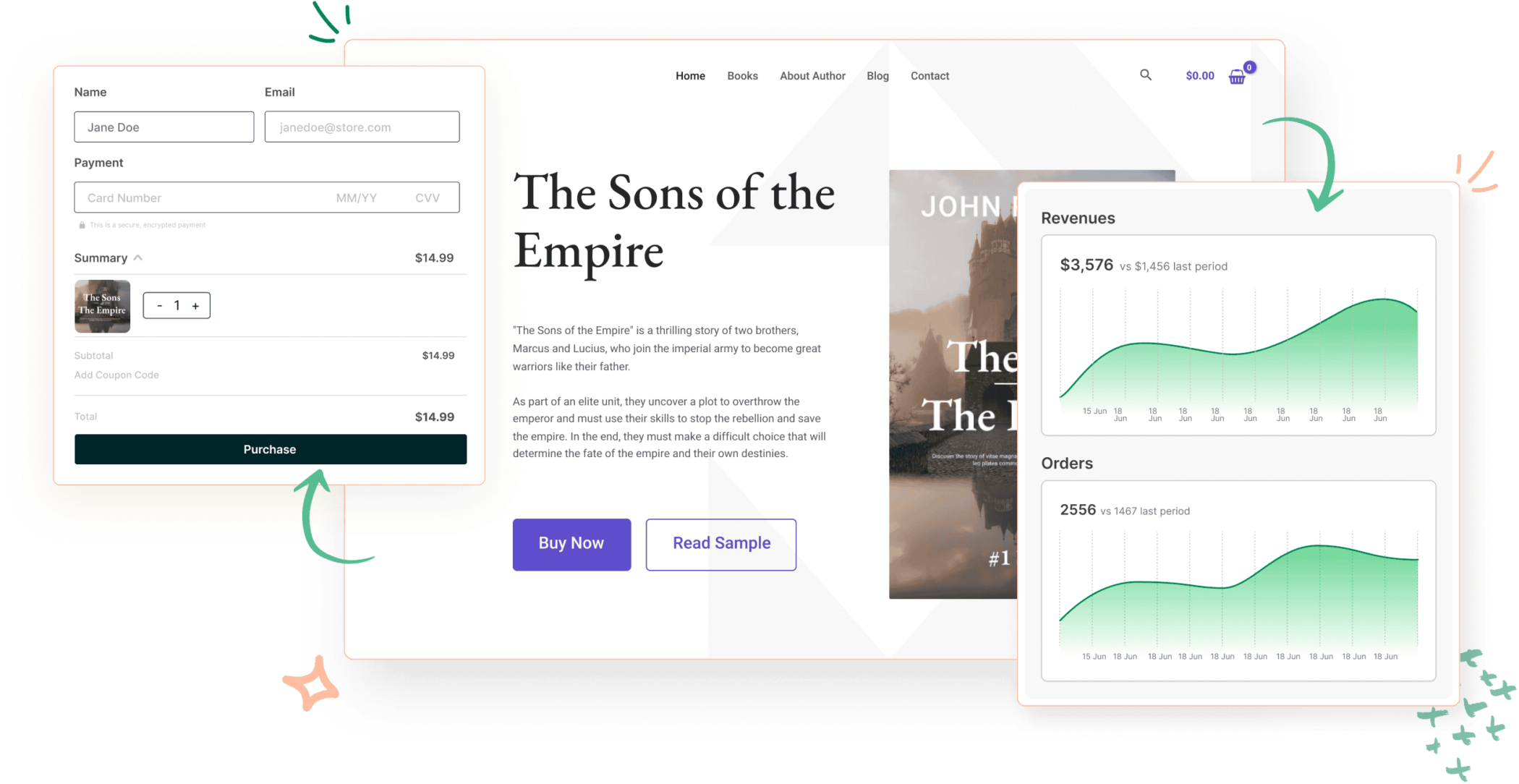









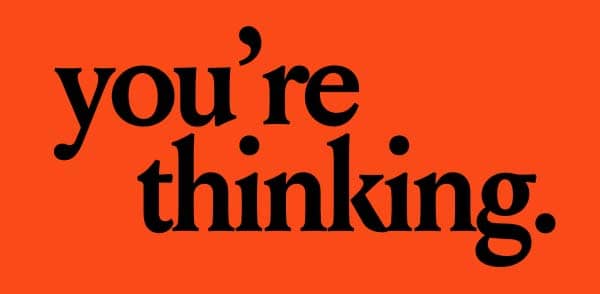



This was helpful. Thank you!
I did not understand shopify pricing. So I have to pay $29 per month and then extra 2% commission? What if I don’t want to or can’t use Shopify payments?
When you use Shopify Payments, you are not charged third-party transaction fees (2%) for orders that are processed through Shopify Payments, Shop Pay, Shop Pay Installments, and Paypal Express, and you aren’t charged transaction fees on manual payment methods such as cash, cash on delivery (COD), and bank transfers.
Now, if you are using a different payment gateway or if Shopify payments is not available in your region then you will pay 2% commission to Shopify on the base plan of Shopify. Higher plans will reduce this commission percentage. Keep in mind, the payment gateway you are using will have its separate fees here.
For example, if you are using Stripe, Razorpay, or Skrill then you will pay 2% commission to Shopify + 2% to the Payment Gateway (Stripe, Razorpay, etc).