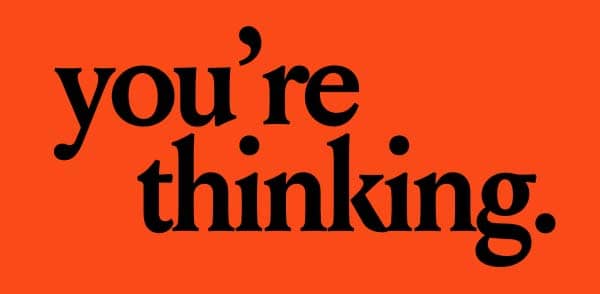Scaling an eCommerce store is a journey that requires the right mix of strategy, tools, and execution. Whether you’re just starting or are an established brand looking to grow, this guide will walk you through every step of scaling your eCommerce store successfully.
From choosing the best platforms and optimizing your store for conversions to leveraging advanced marketing tactics and managing logistics — we’ll cover everything you need to know. By the end, you’ll be armed with actionable insights that will help you grow your store from a startup to a thriving business.
1. Choose the Right eCommerce Platform
Choosing the right platform is the first major decision when scaling. There are several options, but the most popular choices are Shopify, WooCommerce, and BigCommerce. Here’s how to decide:
- Shopify: Best for those who want an all-in-one solution with a user-friendly interface and a plethora of third-party integrations.
- WooCommerce: Ideal if you’re already using WordPress and want a highly customizable option.
- BigCommerce: Excellent for larger-scale businesses that need enterprise-level features without additional plugins.
Choosing the wrong platform can slow down your growth, so consider your current needs and long-term goals.
2. Optimize Your Store for Conversion
Even the best marketing campaigns will fail if your store isn’t optimized for conversion. Here are the key areas to focus on:
- User Experience (UX) Design: Make your site intuitive. Ensure that visitors can easily find what they’re looking for without getting frustrated.
- Product Pages: Use high-quality images and compelling product descriptions. Highlight benefits rather than just features.
- Checkout Process: Make the checkout as seamless as possible. Offer guest checkout and multiple payment options.
- Page Speed: A slow site leads to higher bounce rates. Use caching, image compression, and CDN solutions to speed up your site.
A well-optimized store will convert more visitors into customers, ensuring that your marketing efforts pay off.
3. Leverage Performance Marketing
Marketing plays a crucial role in scaling your eCommerce business. Performance marketing allows you to track your return on investment (ROI) and adjust campaigns accordingly. The key areas to focus on include:
- Paid Ads (Meta, Google Ads): These are essential for driving traffic to your site. Use targeting strategies based on your audience and A/B test ad creatives.
- Email Marketing: Build and nurture an email list to stay in touch with your customers. Use automation tools to send tailored offers and updates.
- Retargeting: Use retargeting ads to bring back visitors who didn’t make a purchase initially. Facebook Pixel and Google remarketing are powerful tools for this.
Having a solid performance marketing plan is essential for growing both traffic and sales.
4. Expand Sales Channels
Relying on just one sales channel can limit your growth potential. Instead, diversify by adding new sales channels to your strategy:
- Marketplaces: Selling on platforms like Amazon, eBay, or Etsy can bring in additional revenue streams.
- Social Commerce: Instagram, TikTok, and Facebook Shops allow you to sell directly on social media platforms.
- Wholesale/B2B: If applicable, consider offering your products at wholesale to retailers.
Expanding to multiple sales channels helps you reach new audiences and reduces your reliance on any single platform.
5. Tracking Key eCommerce Metrics
To scale successfully, you need to keep an eye on important metrics that drive your store’s growth. Here are the key metrics:
- ROAS (Return on Ad Spend): Tracks the revenue generated per dollar spent on ads.
- AOV (Average Order Value): The average amount spent per order. You can increase AOV by cross-selling or upselling.
- CLV (Customer Lifetime Value): Measures how much a customer is worth over their lifetime. Increasing CLV reduces your need for constant customer acquisition.
- Cart Abandonment Rate: Tracks how many people leave the checkout process without completing their purchase. Lowering this rate can increase sales.
6. Improving Customer Retention
Once you’ve built a customer base, retaining them becomes key to sustainable growth. Here are some strategies to improve customer retention:
- Loyalty Programs: Offer points or rewards for repeat purchases.
- Personalized Marketing: Use customer data to send personalized offers and recommendations.
- Customer Service: Providing top-notch customer support can turn one-time buyers into loyal customers.
7. Manage Logistics for Scalability
As you scale, managing your inventory and fulfillment can become a bottleneck. Here’s how to streamline logistics:
- Inventory Management Tools: Use tools like TradeGecko or ShipStation to automate and optimize inventory management.
- Third-Party Logistics (3PL): Outsourcing fulfillment to a 3PL service can free up your time and provide faster shipping to your customers.
- Shipping Optimization: Offer free or discounted shipping when possible, but always account for the costs.
8. Test and Iterate
Finally, scaling your eCommerce store is an ongoing process of testing and iterating. From your product pages to your ads, always be testing:
- A/B Testing: Try different versions of your landing pages, ads, or email campaigns to see which one performs better.
- Analyze Feedback: Use customer feedback and reviews to make product or service improvements.
Success in eCommerce isn’t a one-time effort. Constantly monitor, tweak, and improve your strategies based on data.
Conclusion
Scaling your eCommerce store is a complex but rewarding journey. By following this step-by-step guide, you’ll be able to grow from a small startup to a thriving business. Remember to focus on the fundamentals—choosing the right platform, optimizing for conversions, leveraging performance marketing, expanding your sales channels, tracking key metrics, and managing your logistics efficiently.
Growth takes time, but with the right strategies in place, your store can reach new heights!
FAQs
Shopify offers built-in features for abandoned cart recovery emails. You can automate emails to be sent to customers who leave items in their cart. Go to “Settings” > “Checkout” and configure your preferences for abandoned cart recovery emails.
No, you don’t need coding knowledge to start an eCommerce store. Platforms like Shopify and WooCommerce offer user-friendly interfaces that allow you to set up and customize your store without any coding skills. You can choose themes, customize your store’s appearance, and add products with ease. For more advanced customization, you can hire a developer, but most users find the built-in tools sufficient to run their online business.
SureCart is ideal for businesses selling digital goods, subscriptions, or services like consultations. It’s a great fit for small businesses, digital content creators, and service-based businesses. However, if you are a larger business needing advanced features, like POS systems, extensive payment gateway options, and multicurrency support, other platforms like Shopify or WooCommerce might be a better choice.
SureCart’s primary limitations include its limited selection of payment gateways and lack of POS system integration. Additionally, multicurrency support is not yet available, which could be an issue for international sellers. While the platform is great for getting started, more advanced eCommerce stores might find the lack of features like bulk editing for physical products and limited marketing integrations to be restrictive.
Yes, SureCart is an excellent option for digital products and services. It offers flexibility with various pricing models, such as subscriptions, pay-what-you-want options, trial period purchases, and installment plans. If you’re selling digital goods like courses, consultations, or downloadable content, SureCart provides a seamless checkout process and saves on recurring fees like those charged by Stripe.
RTO costs refer to the expenses incurred when a product is returned by the customer to the seller. They can be reduced by offering accurate product descriptions, clear sizing charts, and high-quality images to minimize returns. Also, consider using automated tools to verify phone and addresses to avoid delivery failures.
Focus on organic traffic by investing in SEO, content marketing, and social media strategies. Leverage free tools and platforms for email marketing, create a referral program, and collaborate with influencers who align with your brand to drive traffic at a lower cost.
Shopify charges a monthly fee and transaction fees, while WooCommerce is free but requires hosting, domain, and additional plugin expenses. SureCart runs on WordPress and charges based on subscription plans with additional fees for higher volume or advanced features. Each platform’s cost will vary depending on store size, sales volume, and specific needs.
To reduce payment gateway charges, compare different providers to find one with the lowest fees for your sales volume and preferred payment methods. Also, consider offering multiple payment options to reduce dependency on a single gateway and potentially negotiate better rates based on your transaction volume.
Yes, several costs can catch store owners off guard, such as transaction fees for payment processing, additional fees for custom plugins or themes, charges for email or SMS marketing integrations, shipping costs (including international), and expenses related to returns or refunds.
The primary costs include domain registration, platform fees (like Shopify or WooCommerce), hosting fees, payment gateway charges, and marketing expenses. Additionally, you should account for costs like website development, customization, shipping, returns (RTO), online store maintenance, and site security.
WooCommerce allows you to customize the checkout process extensively. You can simplify fields, remove unnecessary steps, and optimize for mobile. Plugins like “Checkout Field Editor” let you customize the checkout form to suit your needs.
Some popular plugins include CartFlows for optimizing the checkout process, YITH WooCommerce Recover Abandoned Cart for email recovery, and TrustPulse to build social proof. These tools help in reducing abandonment rates by enhancing the user experience.
WooCommerce does not have built-in abandoned cart recovery features, but you can use plugins like WooCommerce Cart Abandonment Recovery or Retainful. These plugins help you create automated emails and track abandoned carts to re-engage customers.
Shopify’s checkout is already streamlined, but you can further optimize it by offering guest checkout, reducing the number of steps, and ensuring your store is mobile-friendly. Consider using Shopify’s “Shop Pay” for a faster, one-click checkout experience.
There are several apps on Shopify that can help, such as Privy, Klaviyo, and ReConvert. These apps offer features like exit-intent pop-ups, retargeting, and automated email or SMS campaigns to re-engage potential customers.
SureCart is a WordPress plugin designed for digital products and subscriptions, offering features like subscription billing automation and license key management. WooCommerce is a versatile, open-source plugin also for WordPress, ideal for physical products with a wide range of plugins but requires more setup. Shopify is an all-in-one platform with robust marketing integrations and ease of use but comes with higher fees and limited customization compared to WordPress-based solutions.
Yes, offering discounts or incentives like free shipping can help recover abandoned carts. However, this should be done carefully to avoid training customers to abandon carts deliberately to receive discounts. Consider personalized offers based on the customer’s behavior or cart value.
Important KPIs include cart abandonment rate, recovery rate, conversion rate after recovery efforts, click-through rate (CTR) on abandoned cart emails or messages, and average order value (AOV) from recovered carts. Regularly tracking these KPIs will help you gauge the effectiveness of your strategies.
WhatsApp and SMS can be powerful tools for recovering abandoned carts, especially in regions where these platforms are widely used, like India. These methods offer a direct line to customers, allowing personalized communication, answering questions, and even providing exclusive discounts to encourage a return to the cart.
Some effective strategies include simplifying the checkout process, being transparent about all costs (including shipping), offering multiple payment options, optimizing your website for mobile devices, and using retargeting techniques like abandoned cart emails and SMS messages.
Use tools like Google Analytics to analyze user behavior and identify drop-off points in your checkout process. Heatmaps, customer surveys, and exit-intent pop-ups can also provide insights into why customers are not completing their purchases.
The average cart abandonment rate across all industries is around 60-70%. However, what is considered “good” depends on your industry. If your rate is higher than this average, it could indicate areas for improvement in the shopping experience.
There are several reasons for cart abandonment, including unexpected shipping costs, complicated checkout processes, lack of trust or security, slow website performance, and limited payment options. Understanding these reasons helps in creating strategies to reduce abandonment rates.
Cart abandonment occurs when a potential customer adds items to their online shopping cart but leaves the website without completing the purchase. It’s a critical metric for eCommerce businesses as it directly affects sales and revenue.
If you have a limited budget and are familiar with WordPress, WooCommerce may be the best option due to its free core and the availability of cost-effective plugins. SureCart’s free plan is also a good choice for digital products, but keep in mind the transaction fee. Shopify is more expensive, but it offers a lot of built-in features that might save you time and effort in the long run.
SureCart’s free plan limits you to 50 abandoned cart recoveries per month, 1 order bump, and 1 one-click upsell. Additionally, there is a 1.9% transaction fee on the free plan, which may add up depending on your sales volume.
Yes, SureCart is particularly well-suited for digital products and software. It offers license key management, validation, and activation API, making it ideal for software distribution. Additionally, SureCart supports automated billing for subscriptions and other recurring payments.
WooCommerce and Shopify are both strong contenders for selling physical products. WooCommerce offers more customization and is cost-effective if you are familiar with WordPress. Shopify excels in ease of use, integrated shipping, and POS support, making it a good choice for those looking for a turnkey solution.
Yes, since SureCart runs on WordPress, you will need a reliable hosting provider. However, SureCart manages eCommerce-related processes on its servers, reducing the load on your WordPress site, so you won’t need to worry about performance issues typical of eCommerce-heavy sites.
SureCart’s free plan includes essential features but charges a 1.9% transaction fee and has limits on abandoned cart recoveries and upsells. Paid plans start at $19/month. WooCommerce is free to start but requires paid plugins and hosting. Shopify offers a straightforward pricing model starting at $29/month, but with additional transaction fees unless using Shopify Payments.
SureCart is an excellent choice if you are selling digital products, memberships, or subscriptions, thanks to its automation features and ease of use. However, it’s fairly new compared to WooCommerce and Shopify, so if you need extensive marketing integrations or POS support, you might consider Shopify or WooCommerce.